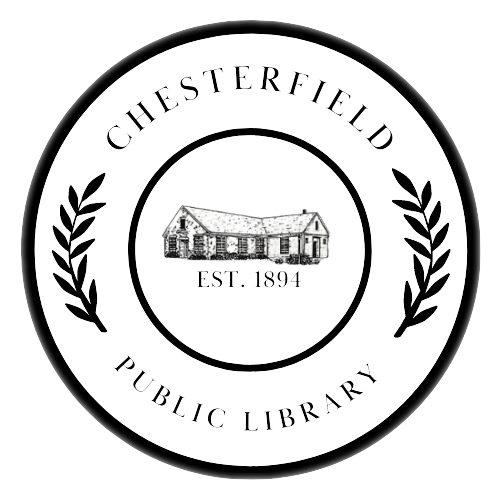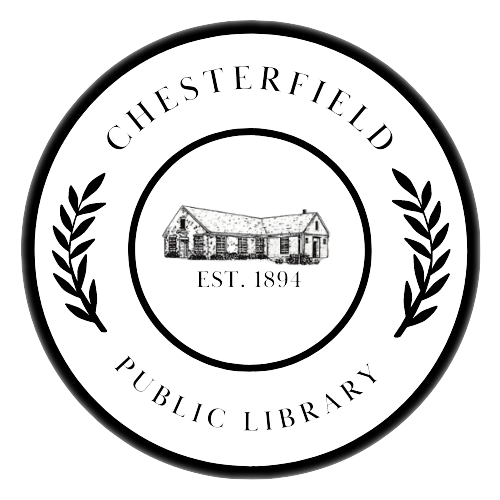Discover your next favorite book!
Want to find a new author? Can’t remember all the titles in a series? We have a great solution called NoveList. It helps readers of all ages find books that match their reading level and interests. Use it to find read-alikes for your favorite titles and authors.
Here is how it works: log in here with your full library card barcode number. Then select NoveList and start browsing! You can also try these features:
Find a read-alike. If you just finished a book you loved, try this. Type the name of the title (or author or series) into the search bar at the top. On the right side of the page are librarian-created Read-alike suggestions. If those aren’t enough, head to the bottom of the page and use "Search for More" to find what you love.
Need a recommendation? On the left side of the homepage the Recommended Reads lists in both fiction and nonfiction, for all ages, are a great place to start.
Browse your favorite genres. Whether you haven’t read a mystery in a long time or are looking for a new series, Genre Browse will show you what’s new in a genre, as well suggestions for popular subgenres. Look for it in the top menu under Browse By... Genre.
Match your mood! "Appeal" helps you find books to match your mood - whether that’s witty, bleak, or something else. On the home screen, you’ll find pre-selected I’m in the Mood For combos. Select the level (adult, teen, ages 9-12, or ages 0-8) and decide what mood you’re in. If you don’t like the suggested moods, click on the Appeal Mixer and create your own match.
Find just-right books. If you’re looking for a specific reading level, go the Advanced Search page where you’ll be able to search for books based on grade, Lexile score, or Accelerated Reader level. After you search, narrow the results down using the other subject and appeal limiters on the left.
Don’t forget the audiobooks! A narrator’s voice matters, and you can search for specific audio styles. Get started by clicking on the Browse By... Audiobooks menu at the top.