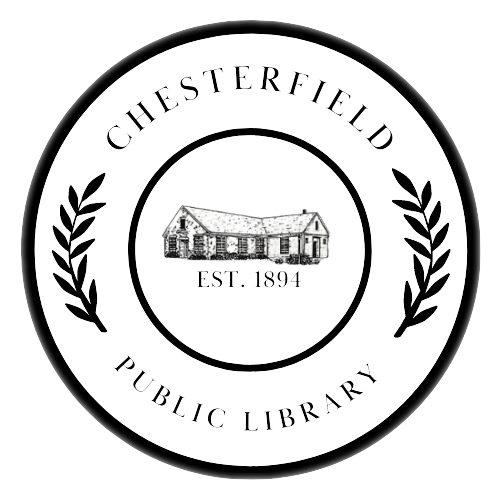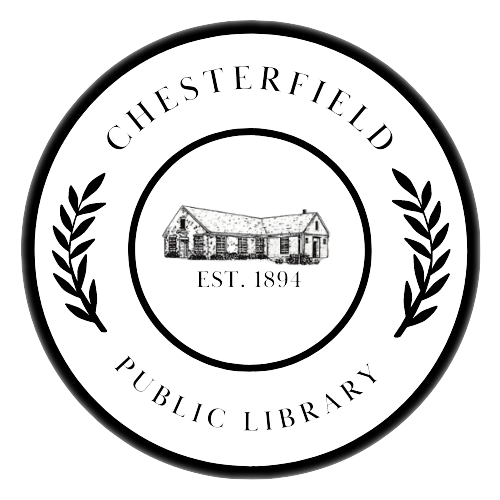Kanopy
You can now access Kanopy using your Chesterfield Public Library card! With an expertly curated collection of films, documentaries, TV shows for children and adults, and The Great Courses, we’re pleased to bring this streaming service to our community. Go to chesterfieldlibrary.kanopy.com to get started today!
To set up your Kanopy account, please follow these steps:
1. In a web browser, visit https://chesterfieldlibrary.kanopy.com/
2. Click on the “Add a Library Card” button
3. Fill out the form to create your own account. (Please remember the email address you enter and password you choose! You will need this information to log onto your Kanopy account again in the future.)
Once you have set up your account, you will be able to view Kanopy on:
-A computer that is connected to the internet
-A smartphone /tablet that is connected to the internet and can support the Kanopy app
-A smart TV that offers the Kanopy app or a TV that uses a streaming device (such as Roku or Chromecast)
How it works:
-Viewers begin each month with 15 tickets that can be used to watch videos labeled with a ticket value and viewing access period.
-Tickets reset on the first of each month, they do not carry over from month to month.
If you have any questions or require help setting up your account, please stop by the library or call during our open hours.