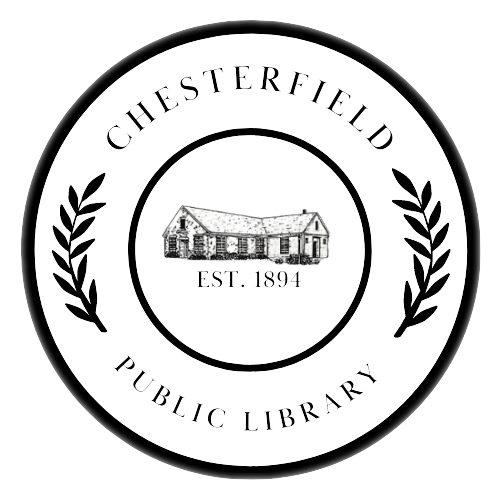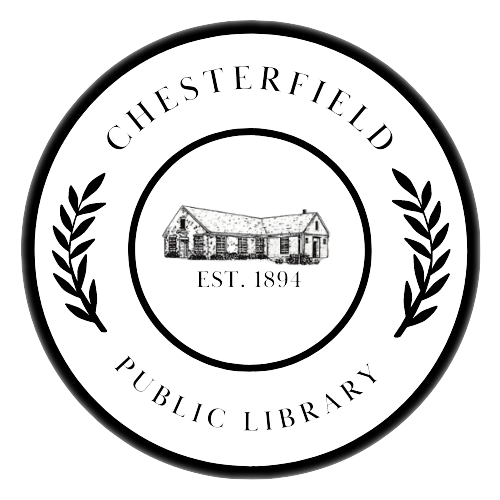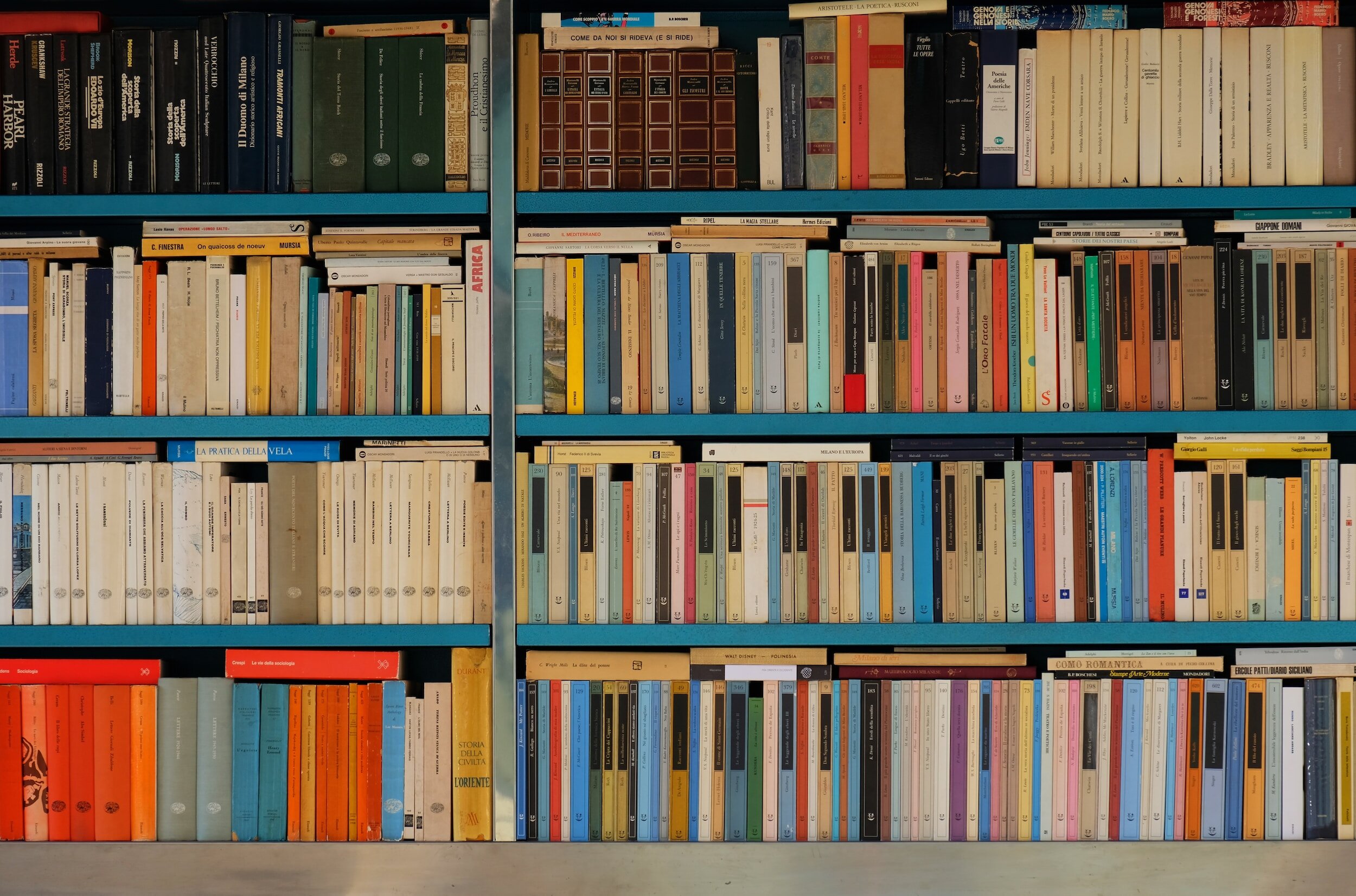
View your Library Account
How to log into your account
To log in, you will need the last 5 digits of your new 14-digit barcode on the back your library card. If you haven't updated your library card yet, please visit the Library and bring a proof of residency (such as a utility bill) with you.
Once you have your new card, log in here, (upper right corner) using the following info:
Username: Enter your last name (not case sensitive).
Password: Enter the last five digits from your library card barcode (see image below).
If your browser content settings are set to remember passwords, you should only have to log in once.
Click the "Log On" button and when the window below opens, enter your last name in "Username" and ONLY the last 5 digits of your 14-digit barcode number into the "Password" field.